Fx Qwerty is an Android application providing custom QWERTY keyboard layouts for your F(x)tec Pro1.
Fx key is not the Home key anymore but a modifier giving you access to default apps, F1-F12 and media functionalities.
Alt gives you access to some international characters and dead keys. It also does navigation Back and Forward and screen brightness adjustment.
Shift alias layouts lets you access most Fn characters using Shift too.
On all variants the Fn key gives access to yellow prints.
Variants with swapped Alt and Fn keys enable proper task switching using Fn + Tab which will act as Alt + Tab.
Variants without swapped Alt and Fn keys will simply open the task switcher when doing Fn + Tab.
We recommend using our variants with swapped Alt and Fn keys.
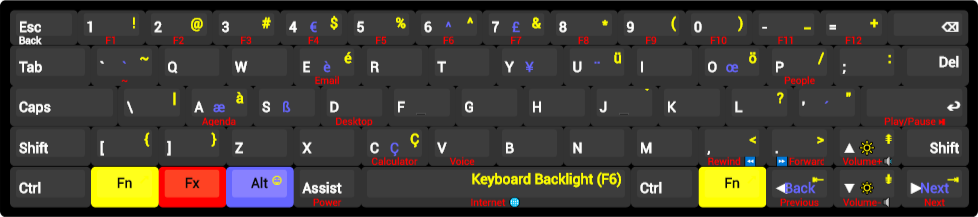
Keyboard Layouts
Providing the following layouts:- F(x)tec Pro1 Qwerty - US
- F(x)tec Pro1 Qwerty - US - Fn+Tab
- F(x)tec Pro1 Qwerty - US - Shift as Fn
- F(x)tec Pro1 Qwerty - US - Shift as Fn - Fn+Tab
Fx key is not the Home key anymore but a modifier giving you access to default apps, F1-F12 and media functionalities.
Alt gives you access to some international characters and dead keys. It also does navigation Back and Forward and screen brightness adjustment.
Shift alias layouts lets you access most Fn characters using Shift too.
On all variants the Fn key gives access to yellow prints.
Variants with swapped Alt and Fn keys enable proper task switching using Fn + Tab which will act as Alt + Tab.
Variants without swapped Alt and Fn keys will simply open the task switcher when doing Fn + Tab.
We recommend using our variants with swapped Alt and Fn keys.

