For historical reason web sites favicon are typically ICO files.
An ICO file can contain multiple bitmap images of different dimensions.
GIMP can generate such an ICO file from multiple layers.
Whether you have your various size icons as PNGs or JPEGs or a single SVG file, you can import them into a GIMP document using the Open as Layers function from GIMP File menu.
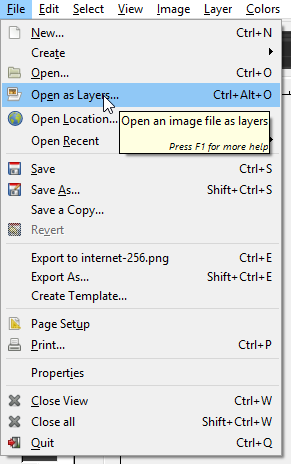
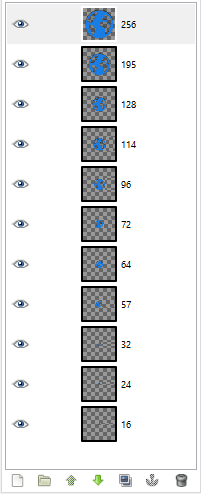
Once all your layers are loaded you can Export your document using the ICO file extension and you are already done.
See the following StackOverflow post on that same topic.
An ICO file can contain multiple bitmap images of different dimensions.
GIMP can generate such an ICO file from multiple layers.
Whether you have your various size icons as PNGs or JPEGs or a single SVG file, you can import them into a GIMP document using the Open as Layers function from GIMP File menu.
Once all your layers are loaded you can Export your document using the ICO file extension and you are already done.
See the following StackOverflow post on that same topic.
Last edited:

